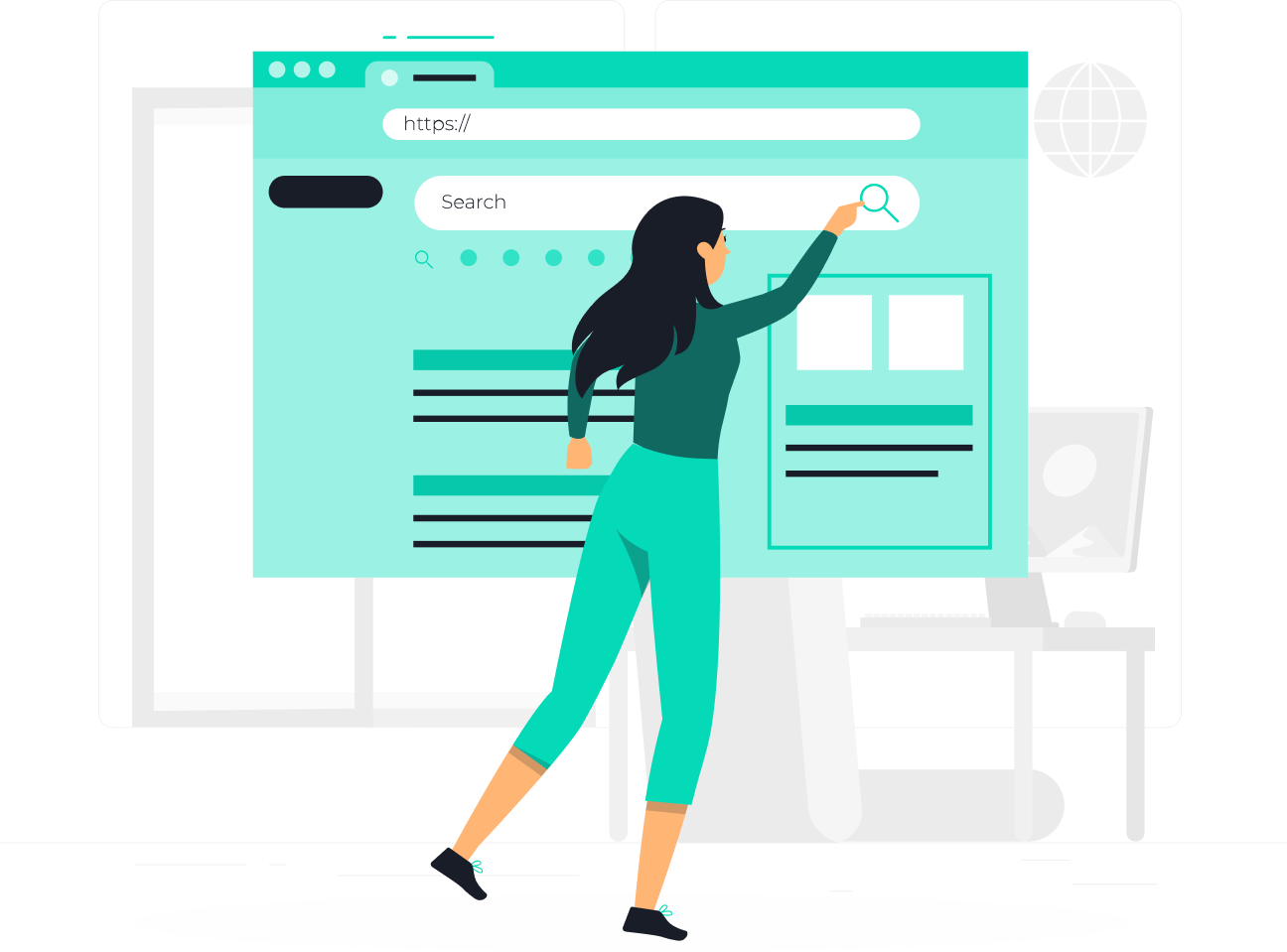
Home > Why Should SaaS Companies Focus on Schema Markups for Products?
Table of Contents
ToggleSaaS companies should actively focus on incorporating schema markups for products as they help search engines understand your website’s content and your SaaS product.
The SaaS industry has bitter competition, and including schema markups empowers your website to stand out from the clutter and get a higher ranking on search engines.
Besides, schema markups help your SaaS product appear as a relevant solution even for non-branded searches.
So, schema markup is an essential part of structured data that aids search engines in understanding the real meaning of your website content.
Structured data, or schema markup, is the language search engines use to read and understand a website’s content. It is a form of microdata that, when fed into a website, helps search engines decipher your website content and business type. These schema markups, or rich snippets, help create an enhanced description that appears when you type in your query on a search engine. As a result, markups help search engines crawl better on your website, drastically increasing the chances of click-through rates (CTR).
Top search engines like Yahoo, Bing, and Google collaborated first in 2011 and created Schema.org to provide better results for searches. Schema markups remain extremely vital to this day, as it helps a search engine interpret the query’s intent and produce more relevant results.
So, schema can help add context to an otherwise unstructured website to the search engines.
You’ve probably seen marked-up content for your Google searches that looks something like this:
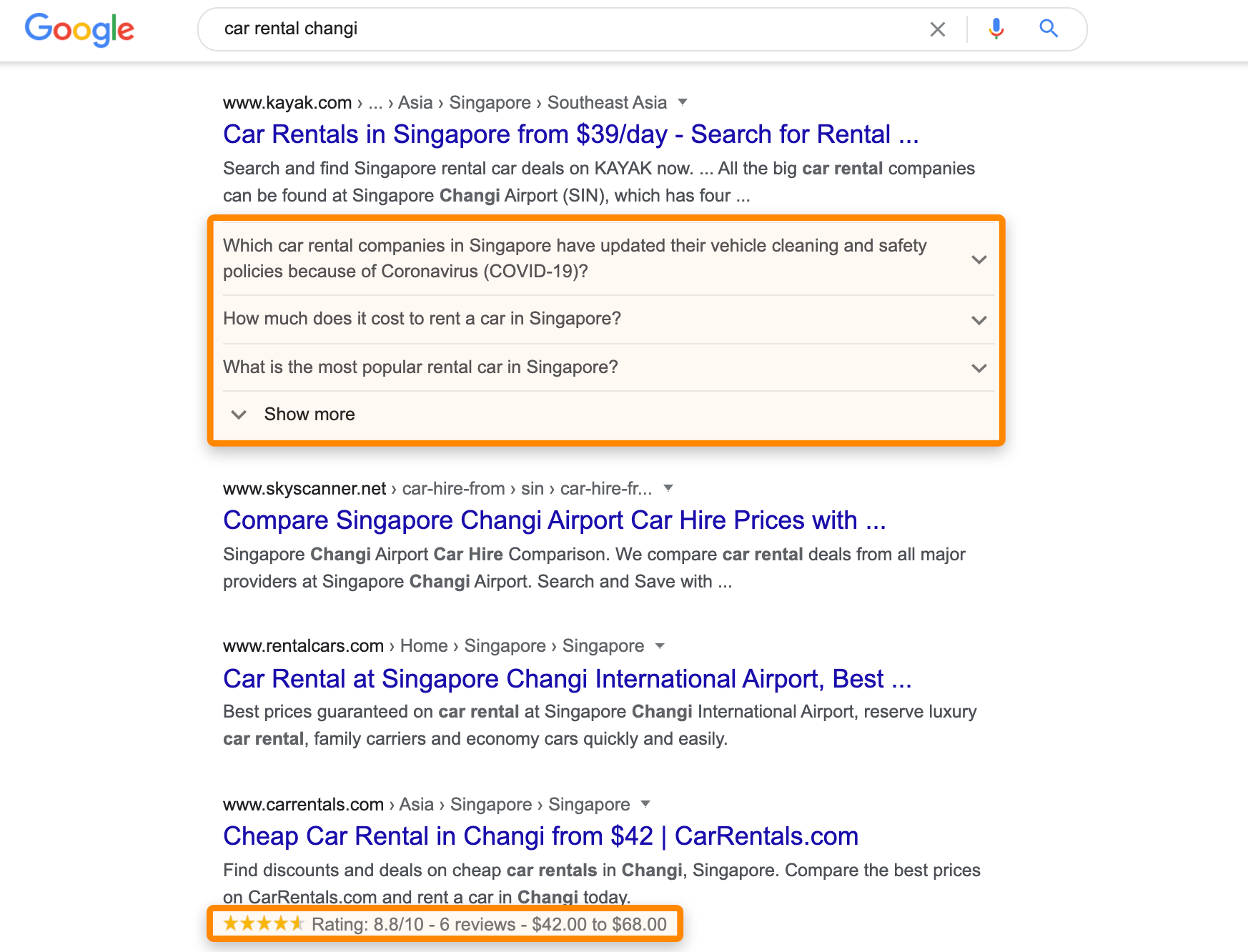
[Source – Ahrefs. ]
However, schema can take you beyond your SEO goals and help you in multiple ways.
Less than one-third of websites add schema markups to their website, according to acm queue. This opens up tons of opportunities for businesses to outrank their competition and improve their website traffic.
As mentioned, schema also contributes to rich snippets, helping you get greater visibility among your competitors in search engines. It helps search engines with easy-to-read data about your website and ties up your business, products, and product benefits to create a knowledge base and give users a better search experience.
Schema markups are commonly used by:
Adding structured data to any website is vital and is especially essential for SaaS businesses to thrive in a highly competitive market. Schema markups help your SaaS products to appear higher on SERPs, make your website eligible for rich snippets, and command a strong brand presence on search engines.
Besides, schema markups convert unstructured data into structured data. Thus they enable search engines to crawl better on your website, drastically increasing the chances of a better search ranking.
SaaS websites do not vary from other websites in their offering. However, unlike many transactional websites with single transactions, SaaS products have subscription-based models.
So, it is evident that to address the SaaS products’ monthly subscription plans, the schema markups must be structured differently to specify subscription-based products.
Wondering how you would structure your subscription-based product models as schema? Here’s a sample subscription-based schema Dan Taylor put together for SaaS businesses:
<script type=”application/ld+json”>
{
“@context”: “target=”_blank”http://schema.org“,
“@type”: “WebApplication”,
“@id”: “product_name”,
“applicationCategory”: “BusinessApplication”,
“name”: “Product name“,
“operatingSystem”: “all“,
“browserRequirements”: “Requires Javascript and HTML5 support”,
“url”: “target=”_blank”https://your-website.com“,
“screenshot”: “Dashboard image URL“,
“aggregateRating”: {
“@type”: “AggregateRating”,
“ratingValue”: “Value”,
“reviewCount”: “Numbers“
},
“offers”: {
“@type”: “AggregateOffer”,
“offeredBy”: {
“@type”: “Organization”,
“name”:”Business Name“
},
“highPrice”: “Cost of yearly subscription“,
“lowPrice”: “Low Number or leave as 0 if free“,
“offerCount”: “How many on offer?“,
“priceCurrency”: “USD“,
“priceSpecification”: [
{
“@type”: “UnitPriceSpecification”,
“price”: “Leave as 0.00 if free, or enter low number“,
“priceCurrency”: “USD“,
“name”: “Lowest package name“
},
{
“@type”: “UnitPriceSpecification”,
“price”: “Big number – if you’re subscription based, use the 12-month cost“,
“priceCurrency”: “USD“,
“name”: “Highest/Premium package name“,
“referenceQuantity”: {
“@type”: “QuantitativeValue”,
“value”: “1”,
“unitCode”: “ANN”
}
},
{
“@type”: “UnitPriceSpecification”,
“price”: “Price of monthly subscription“,
“priceCurrency”: “USD”,
“name”: “Subscription cost“,
“referenceQuantity”: {
“@type”: “QuantitativeValue”,
“value”: “1”,
“uniCode”: “MON”
}
}
]
},
“creator”: {
“@type”:”Organization”,
“@id”:”#organization”,
“url”:”Homepage URL“,
“name”:”Business Name“,
“logo”:{
“@type”:”ImageObject”,
“url”:”Logo image file“,
“width”:”specify-px“,
“height”:”specify-px“
}
}
}
</script>
[Source – Dantaylor ]
E-commerce websites leverage schema markups for listing their products. However, the structured data for SaaS products will be drastically different as you will then use WebApplication schema instead of Product schema – the attributes to define a monthly or annual subscription-based product are significantly distinctive.
Why WebApplication schema, you ask?
Because SaaS products are listed on web browsers.
The WebApplication schema is a subset of the SoftwareApplication schema and mainly differs in how they are accessed. SoftwareApplication schema requires physical downloads and installation, whereas WebApplication schema is accessed on web browsers.
Examples of products running on WebApplication are Canva, Adobe Express, MailChimp, Ahrefs, Hubspot, Semrush, Google Sheets, etc.
And, examples of products running on SoftwareApplication are Final Cut Pro, Google Chrome, Adobe Acrobat Reader, Microsoft Word, Screaming Frog SEO Spider, Adobe Illustrator, etc.
Moreover, the WebApplication schema type has a unique attribute – the browserRequirements item. That’s because WebApplication is the defining feature between cloud-based software (SaaS) accessed via a web browser and the software application installed on your computer (using the SoftwareApplication schema).
However, as WebApplication schema is a subtype of the SoftwareApplication schema, one can use all the latter’s features to define their SaaS product.
Let’s take the example of Adobe Express.
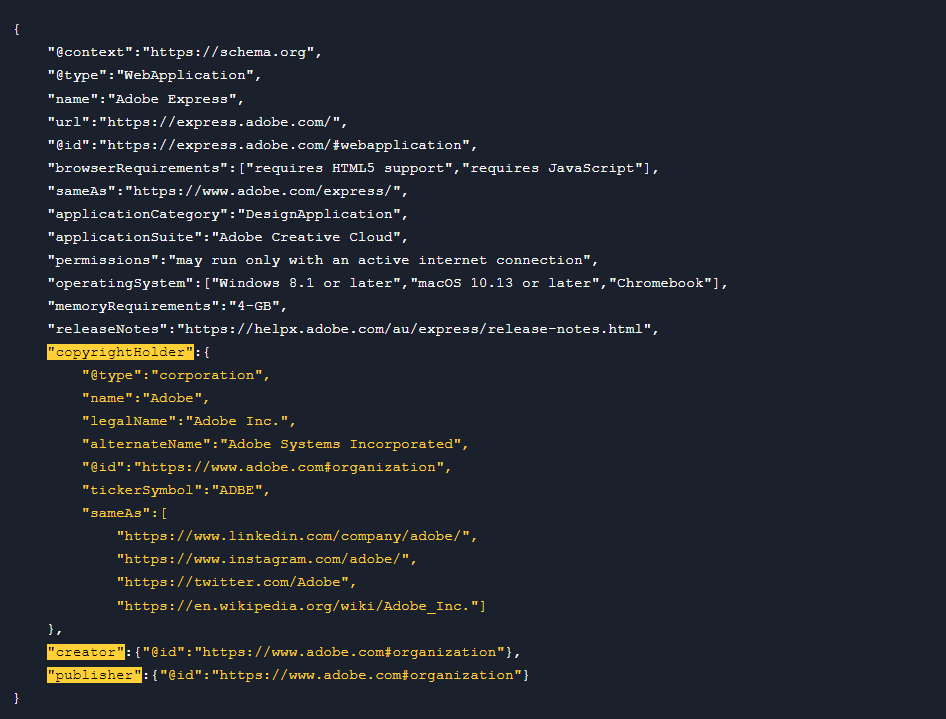
[Source – Daniel K. Cheung]
The above JSON-LD schema code describes the following:
Ideally, you should nest the WebApplication scheme on more than one URL of your website.
The most appropriate way to use the SaaS product schema is to put it on the marketing-led URL by linking the WebApplication schema to the WebPage schema with the “about item” property.
Besides, we can easily notify the search engines about our application with the WebApplication schema, which they will use to understand the application’s context and intention without showing unnecessary data to the users.
Some of the properties which can be helpful are:
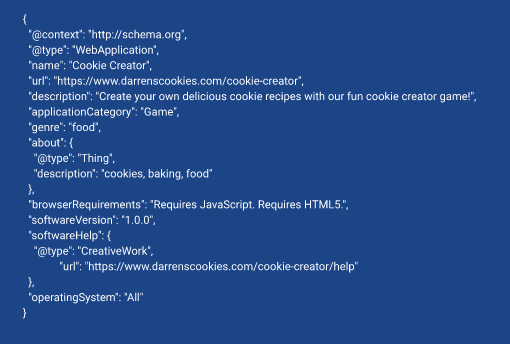
For example, this JSON-LD code will indicate the search engines to redirect traffic to an app if someone searches for “food game” or “cookie game.”
[Source – Darren Lester ]
Structuring data is a win for everyone – search engines get more organized, users have a much richer experience, and businesses benefit from finding relevant users to ultimately increase their CTR.
Marking up each SaaS product helps search engines understand exactly what each product stands for. Adding schema markups instruct search engines what they could find when it crawls a webpage for its content.
While most search engines still use Natural Language Processing (NLP) to understand a website’s unstructured data, describing the same information in a structured format reduces the search engines’ probability of guessing on a user’s behalf.
So, adding a schema markup for your SaaS website helps optimize it for search engines.
Shivam Kumar, the Senior SEO Analyst at FirstPrinciples Growth Advisory, brings 6+ years of expertise in SEO and Digital Marketing. With a solid foundation in Internet Marketing, Website Optimization, SEO, SEM, and Social Media Marketing, Shivam is known for his commitment and versatile skill set, including proficiency in Video Editing. ...