
Home > Secret Sauce of Google Ad Copies To Improve PPC Performance
Table of Contents
ToggleYou’ve spent months on your competitor research, created a dummy buyer persona, found the best keywords that can get you traffic, have a great strategy and your quest is to rank.
Although things are off to a good start, the results are slower than expected.
What works even better? SEO + SEM Campaigns: There’s nothing better than parallelly initiating Google ads for instant traffic.
Among all the other important factors Ad copy is also one of the crucial factors that impact the performance of your PPC campaign. Working your magic within a limited number of characters and making them count is not easy. Still, when you think that over 2.3 million Google searches happen per second, it’s worth every effort.
Although there isn’t a sure-shot guide that guarantees increased Ad CTR, we have nailed down some best practices to help you create a stellar Google Ads copy.
Displaying your relevance to Google and the searcher is essential, and that’s what will firstly improve your Quality Score and secondly convey to the users that they are in the right place.
It would be best to echo the users’ search words which makes it eminent for your ad to mirror the searcher’s query.
It might sound simple – “I just need to add keywords in my ad copy. Let me just stuff a bunch of them”.
DON’T do that.
When writing ad copies, you need to ensure that your ads reflect what the searcher is looking for. This is the best way to drive quality traffic to your website. Additionally, if you stuff a bunch of keywords in your ad copy, there’s a higher possibility that your ad will make no sense.
It’s worse than having no keywords at all. Make sure that your ad copy promises to provide an answer to the search query while also having at least 1 of your target keyword phrases.
If you’re using the keywords that are remotely related to your SaaS business just because one of your competitors is using them, you might hit your wallet pretty hard. While it’s ideal to do competitor research beforehand, you also need to ensure that your ad strategy is not entirely dependent. Some things might work well for them but not for you. You need to focus on your product and your SaaS business.
Also, ensure that your headline has your main target keyword.
Headline 1: Email marketing tool
Headline: Email marketing software
With the above headlines, you might turn off your potential buyers since they are repetitive.
In contrast, try using:
Headline 1: The World’s #1 Email Sender – Sign Up Today
Headline 2: Email marketing software – trusted by over 15K+ customers
Keyword placement plays an important role when it comes to your ad performance. As mentioned above, try and test which placement drives the higher ROI for your SaaS product.
Is it the headline?
Is it the description?
Is it the URL slug?
Or it’s the CTA?
Also, how many keywords work? Although Google recommends adding 10-20 keywords per ad group, industry experts say that’s way too many, and we agree…
Ad groups with 1-3 tightly related keywords should suffice.
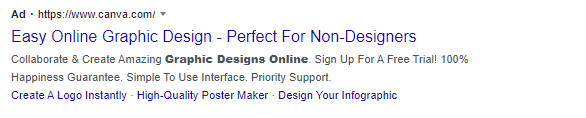
Write ads that are a mix of the tightly-related keywords. This will add variation to your ad copy and keep it relevant simultaneously. The best way to accomplish this is by running A/B tests on your ads using different keyword placements and keyword variations to find the perfect formula that works best for your target customers.
While we are at it, don’t forget about the keyword placement on your landing page. Ensure that your landing page mirrors the keyword in your ad copy and the search intent.
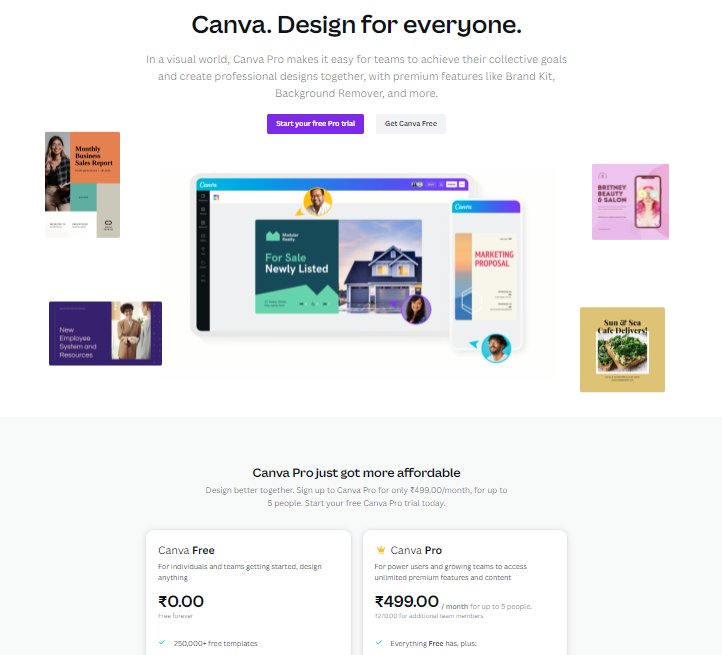
If there are multiple keywords in your ad group, go for the one with the highest keyword volume and place it on your landing page banner. Then, seamlessly use the other keywords within the main text keeping the keyword density in mind.
While writing the Google Ads, here’s what you get:
Length limits:
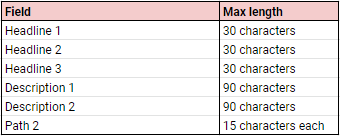
Ninety characters – that’s it. That’s what you get for the description. Within these characters, you need to be creative, and concise, add the searchers’ intent, and at the same time pique the searcher’s interest. So maybe your exact ad copy will work, but you can’t rely on “maybe.”
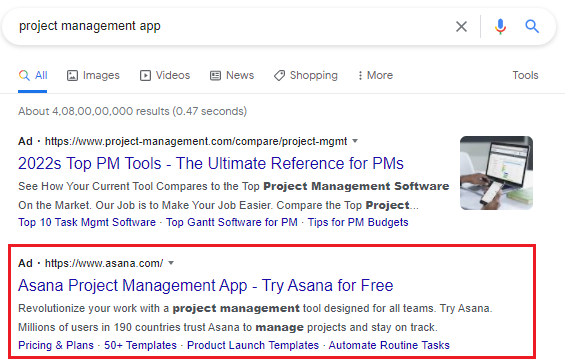
Also, always remember that you are writing for people and not just for google’s algorithm. You need to think outside the box and write something that will draw in the crowd and convert them. Ads are a rat race, there might be thousands of ads competing with ours, and you need to outsmart them.
A common dilemma that marketers face while working on their Google Ad copies is whether or not they should use prices. And I will answer this question most conventionally – “It depends.” It depends on your audience and the product that you are offering.
Adding pricing to an ad will inform customers beforehand, and let’s face it, if a consumer is interested in your product and feels the need for it, they will happily click through. This can also act as a filter to refine your outreach list.
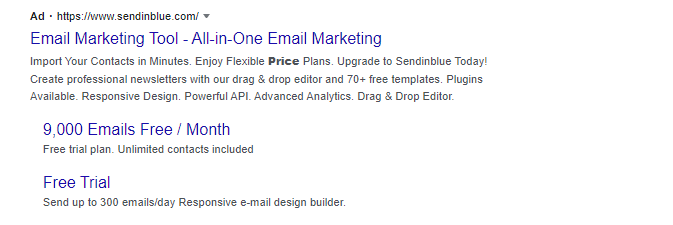
However, it might be a turn-off for a few, and in this case, it might be better to convince them to click and see the landing page with all the details about the value props of the product or service and then talk about the price.
The only way you will be able to understand it thoroughly is once you test it. Run a few ads with and without pricing and determine things specific to your audience and product.
Another critical factor that influences your ad performance is your choice of CTAs. They are crucial as they guide the searcher to the next step.
So if you are not getting a response, you might need to check your Call to action. Instead of going with the conventional and overused “download now,” “buy here,” etc., try playing around with words. To help you get started, here are some words pulled from the highest performing ads in a WordStream study:
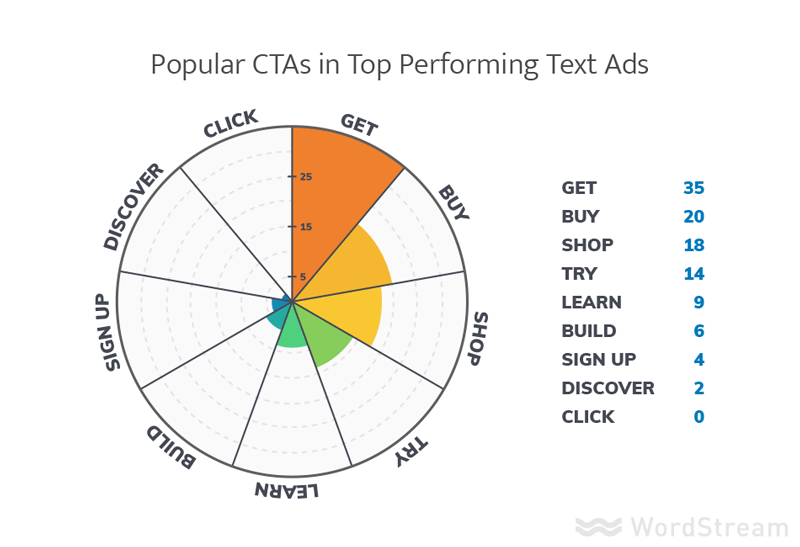
Tips for curating CTAs and examples:
The primary reason for running ads is to grab your visitor’s attention and get them to take some action. Be clear and straightforward with what you want them to do. This will help weed out people who aren’t interested.
Additionally, ensure that the landing page you are directing them towards mirrors the same Call to action. If your ad copy says “Buy Now,” they should be able to buy on the landing page. If you’ve asked them to “Know More,” then make sure your landing page gives out all the information they need before moving on to the next step.
When a user searches, they are looking for something specific, so it’s essential to match their intent as much as possible.
If they’re not being specific, in other words, you can keep your ad copy relatively broad and cover the basics. If they are being more specific, you should try to match whatever their query is.
Try this:
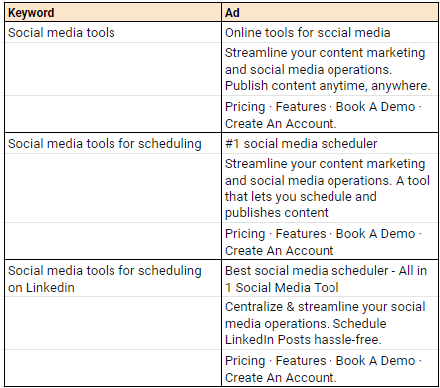
Similarly, you can work on your landing page URL slugs. Continuing the social media scheduler example above, here are some pages that you would want to direct people to:
It would give your prospects what they are looking for and not something you think they are looking for.
Punctuations can help your next ad stand out from the crowd but are still an underutilized tool in ads. That’s right. A study by WordStream showed that 42% of ads used exclamation points, less than 38% used commas, about 11% used dollar signs, and just about 2% used a question mark.
This points out that many successful advertisers prefer exclamation marks over other punctuations, which means they aren’t necessarily asking questions in their ad copy, nor are they leveraging the dollar sign.
The key is to find a way to speak to your prospects without asking them too many questions. However, don’t overdo stuff and try and test everything beforehand, even if it’s just a dollar sign.
We already talked about being specific to the searcher’s query, but there is another factor that you need to consider – their intent.
A specific category of ads called Dynamic search ads (DSAs) takes things a little further and helps you match the searchers’ intent.
How?
These ads leverage the information you have shared on your website and create laser-targeted, dynamically generated ads. However, as a marketer, the only item you need to add is the description – sweet, right? This also means that you will have less control over the ads. It’s ideal for you to monitor these ads as they might not be as effective as your ads with thoroughly researched keywords.
To ensure that you get the desired traffic through your ads, test different psychological approaches for your audience. Here’s a quick overview:
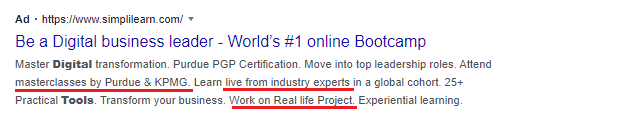
Post understanding what works for you – a mirror on the landing page to show that everything is in sync. Choose banners, images, tonality, and CTAs that reflect your ad copies.
The key to high-performing ads is monitoring them continuously and optimizing them. If one of your ad campaigns isn’t doing well, go through each ad copy carefully, look for cracks and try to mend them. Do some additional research and run A/B tests.
If any ad campaign performed better than the others, analyze them and figure out what worked there. Keep an eye on your competitors’ ads, especially those placed at the top of the SERPs. Google ads can work wonders for your SaaS if your ad copies are persuasive and clear.
If you want to stop going through motions inside your ads account and do what matters, we will help you get started. Get in touch with the digital ads team of Firstprinciples to put action behind these ideas and watch the results increase.
Pushkar Sinha is the Head of Digital Marketing at FirstPrinciples Growth Advisory. With 15+ years of expertise, he specializes in SEOfor European, American, and Indian markets, both in agency and in-house roles. His holistic skill set encompasses Google Ads, Affiliate Marketing, SEO, SEM, PPC, E-Commerce, and Project Management. Pushkar is...