~ 6 Min read
Home > Resources > SaaS Keyword Research Checklist
CHAPTER 1
Traffic is of utmost importance for SaaS companies and not disputing the fact that PPC Ads deliver good results, adding SEO to the strategy is vital to boost organic traffic and increase the Domain Authority of the website which is one of the most important metrics for search engines and has a long-time return value.
But with all the SEO factors, where to start and what to focus on?
To help you with that, we created this Ultimate SaaS SEO Checklist for 2023 with actions that will help you rank higher in the search results so you attract more customers every month.
So if you want a higher Google ranking in 2023, this 44-step SaaS SEO Checklist is the only one you’ll need.
Without further ado, let’s dive in!
Here’s what will be covered in this checklist:
CHAPTER 2
Ranking #1 in the SERPs is not a piece of cake, it needs a lot of perseverance and back end efforts to get to the top. We used this exact checklist to boost our client’s organic traffic by 350%.
A powerful free SEO tool – Google Search Console, gives insights into your site’s performance in Google search as well as data that you can leverage to grow your site’s organic visibility and traffic.
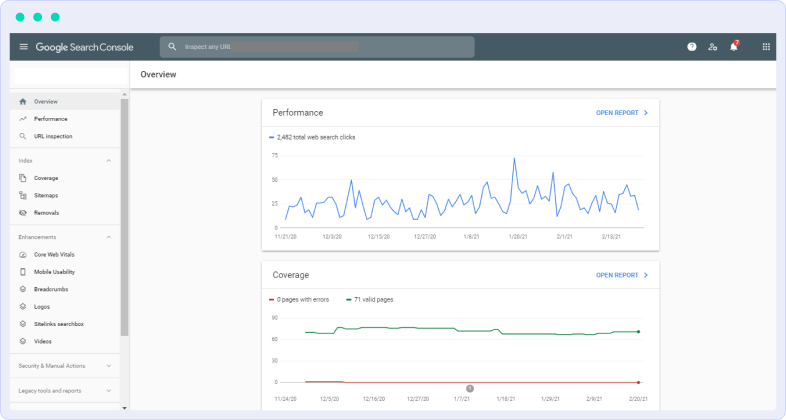
This amazing tool helps you keep a tab on the keywords which bring you the most traffic, identify crawl or any website errors, submit sitemaps and much more.
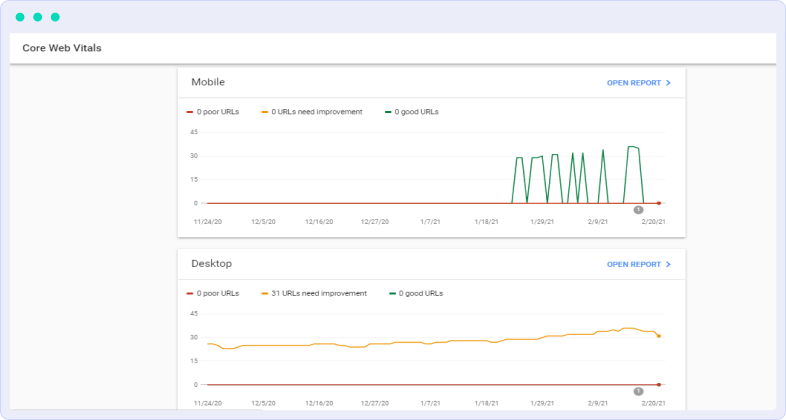
Setting up the Search Console is a key step to manage and get the most out of SEO.
Another free tool by Google – Google Tag Manager will allow you to manage and deploy marketing tags (snippets of code or tracking pixels) on your website without modifying a single piece of code.
Data analysis plays a key role when it comes to driving results from SEO and for this you need a solid tool – Google Analytics, a marketing analytics tool (free of cost) that not only allows you to see how people find your site but also gives insights on how visitors are engaging with your site.
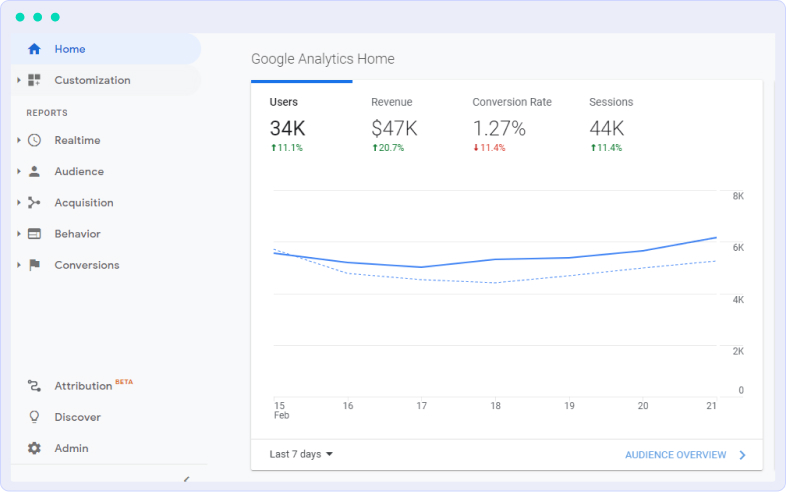
Here’s how it can help:
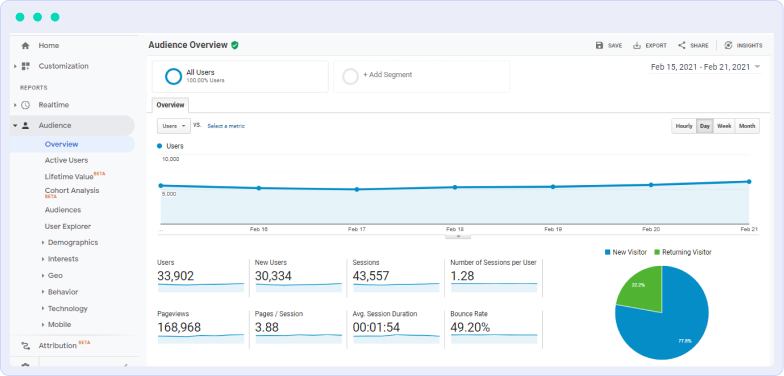
Setup key Goals to track SEO web conversions and also sync it with the Search console to track traffic by keyword and import key data for analysis.
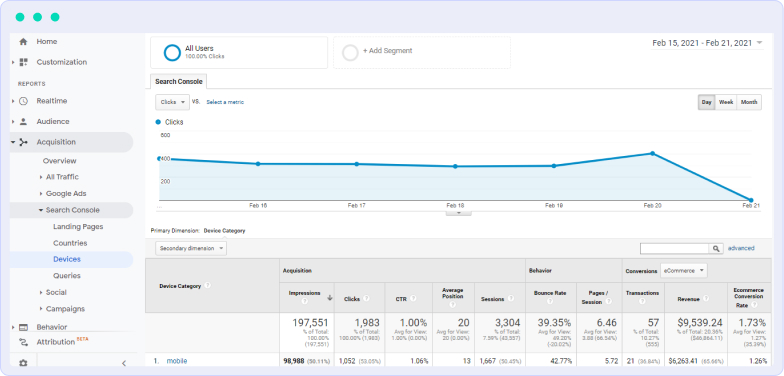
Yoast – One of the most popular SEO plugins for WordPress users, is another amazing tool for helpful insights into the onsite content (for websites using WordPress as their CMS) that will help you rank your site for search engines.
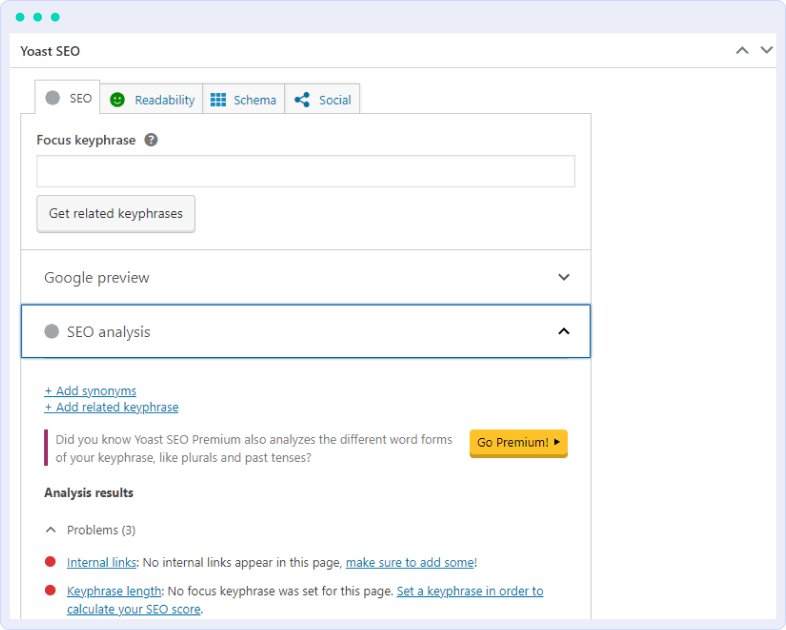
Although Bing has a global search market of 6%, it’s still worth being optimized for especially because of their built-in keyword research tool – that gives amazing insights into query volumes, trends, etc.
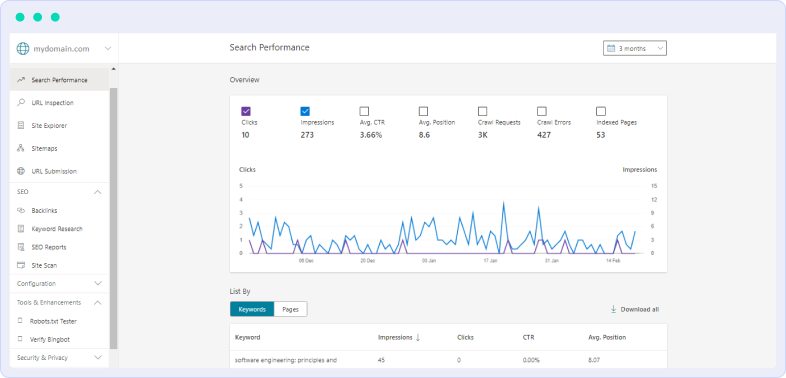
So if you haven’t set up Bing webmaster already, do it now.
In order to understand which web pages to crawl search engines need a sitemap. In simple terms, it’s a collection of your URLs of web pages with valuable content, content that you intend to be crawled and indexed by the search engines.
When it comes to generating XML sitemap, Yoast does that by default, to check:
In case you’re not using WordPress, you can generate an XML sitemap with a sitemap generator as XML sitemaps
In case you’ve already setup Google Search Console (and submitted a sitemap already), you can view the sitemap under Crawl > Sitemaps
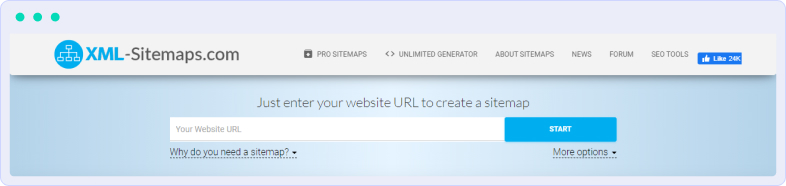
In case you’ve already setup Google Search Console (and submitted a sitemap already), you can view the sitemap under Crawl > Sitemaps
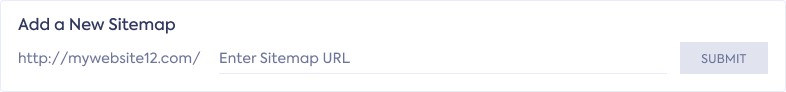
Crawlers follow links and for them to understand the pages and files they can or can’t request from your site, you need a robots.txt file.
It contains information about how the search engine should crawl; the information found there will instruct further crawler action on this particular site, thus controlling indexation on a broader level than meta robots.
The robot.txt file is included in the root of your site and can be found here:
With robots.txt file you can disallow content you do not want to be crawled or indexed. If you’re using WordPress as a CMS you can easily create or edit the robots.txt file. If not, you’ll need to create this file manually and upload it to the root of your domain.
A lot of times the only thing wrong with your website’s ranking is that it’s not indexed. Misstep For starters, you need to make sure Google is indexing only one version of your website, the version you want. There can be versions like:
The next thing will be to check the web pages that Google isn’t indexing. For this, you can check the “Index Coverage” on Google Search Console that will display a list of pages that weren’t somehow indexed.
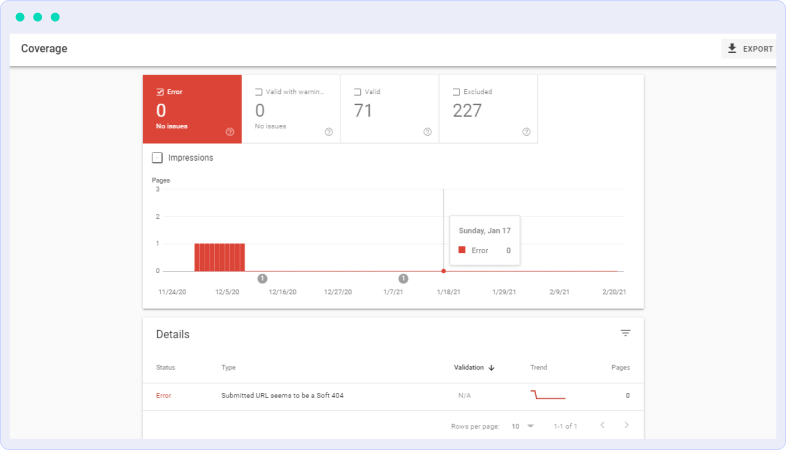
You can also use any site audit tool (SEMrush or Ahrefs) to check if your website can actually be crawled and indexed.
CHAPTER 3
Ranking for the right keywords will have a crucial impact on your lead generation as 93% of the time an online session is initiated with a keyword search.
As a SaaS, you’ll need to target 2 types of keywords: Transactional (keywords user uses to find a product or service with the intention to buy – “workers management software”) and Informative (keywords customers use in the research phase – they want to know more about a product or service before buying – “how to find someone to fix the shower”).
Here’s a checklist of the essential keyword research tasks you need to accomplish for better SEO results.
This is the brainstorming stage. Jot down keywords, keyword variants, synonyms, etc. that you’d enter (as a customer) in a search engine to find your product or service.
Google’s very own Keyword generator – Google Keyword Planner or Keyword.io, will help you understand what keywords to target based on the search volume and competition and since the data source is Google itself – it’s highly reliable.
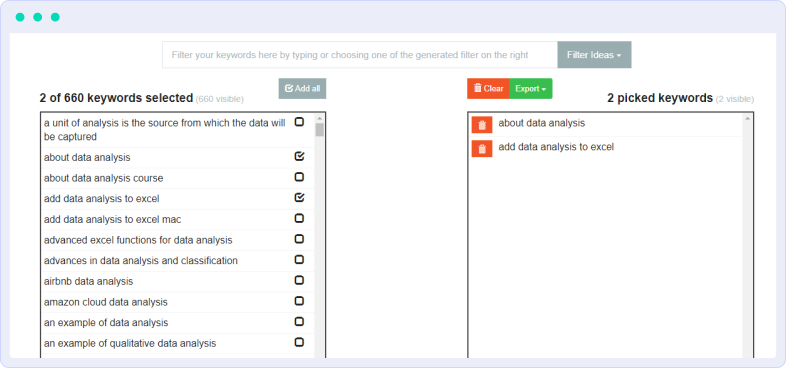
Ranking for voice search is another key strategy for SaaS companies since voice searching is becoming more accurate with each passing year (infact a Google data indicated that 44% of adults are using voice search at least once a day).
When was the last time you tried a voice search for your keywords? Try to find your business and competitors as your customer would with a voice search. Consider:
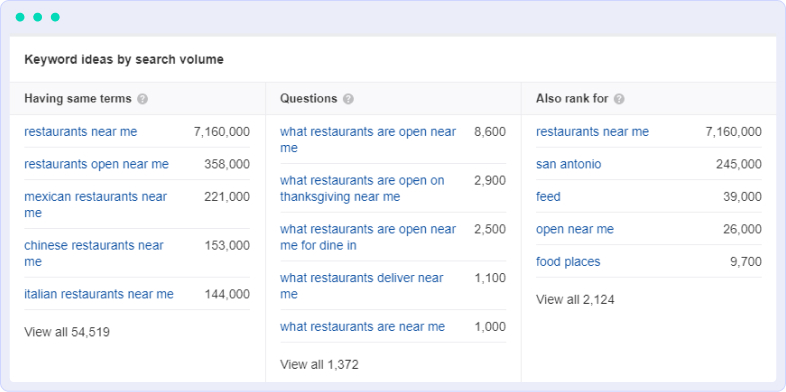
Understand searcher’s intent and craft content that includes answers to questions your target audience might have.
One of the easiest and quickest ways to get started with keyword research is spying on your competitors and leveraging their data for your benefit.
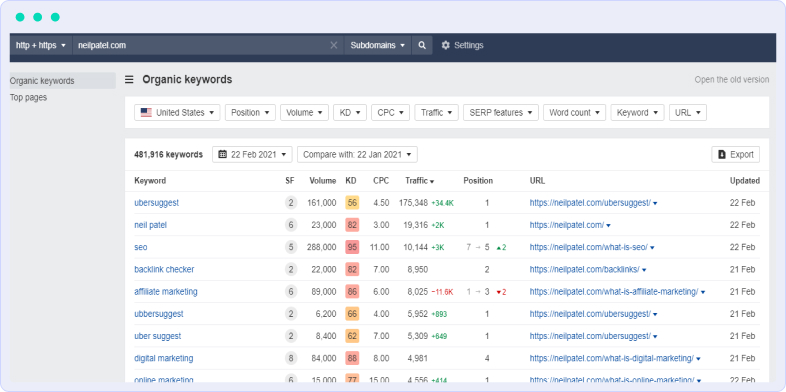
Once you’ve a couple of seed keywords or at least a primary competitor in mind, check the keywords they are currently ranking for using Ahrefs or SEMrush.
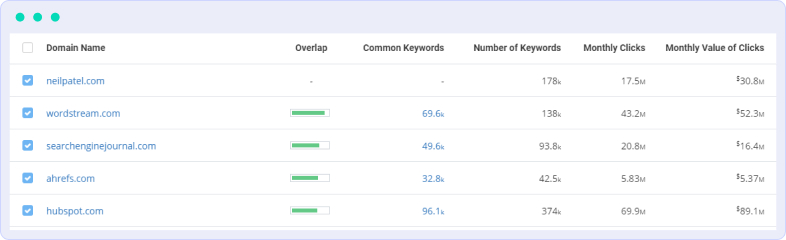
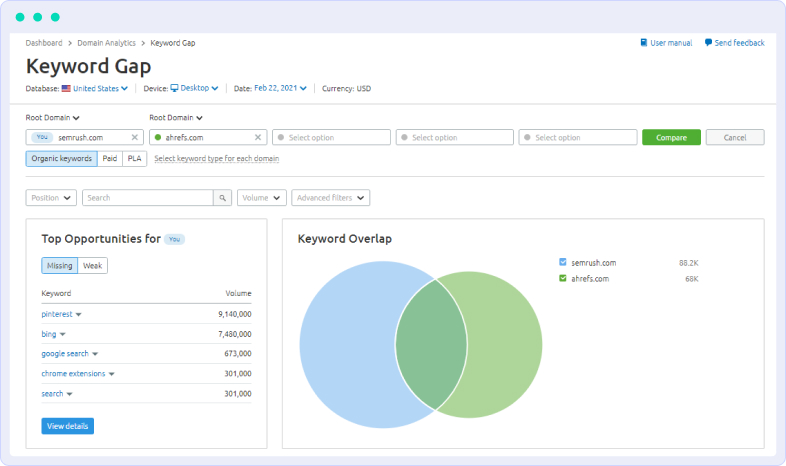
Apart from targeting “head terms” or “money terms”, make sure you add long tail keyword variants.
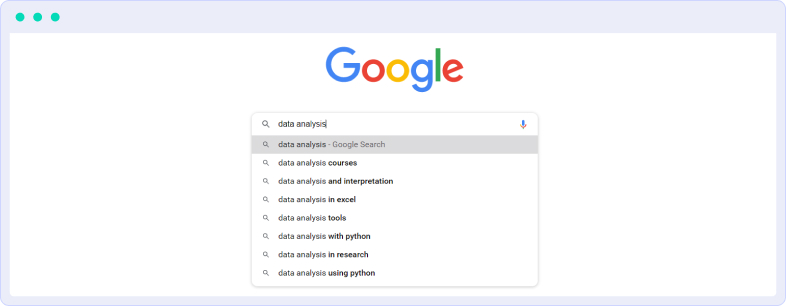
Enter any of these keywords in Google search, but don’t enter, just let Autosuggest work it’s magic. It will display a number of keyword variants for your search.
For more suggestions you can also use Keywordtool.io or Ahrefs, all you need to do is add these keywords in the Keyword Explorer & a list of keyword variants, related questions, etc will be generated at the bottom of the page.
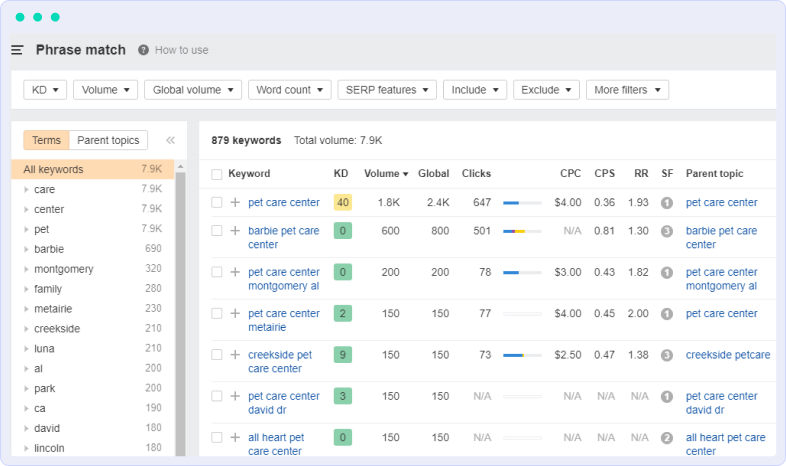
Identify “Money” Keywords or keywords that will help you generate leads. These are generally high volume, high competition keywords that depict what you offer, either at a topic or category level.
Take the term “CRM Software” which is considered as a “Money” keyword, so if you own a CRM software, include the below mentioned keywords in your content and try to answer as many questions as you can.
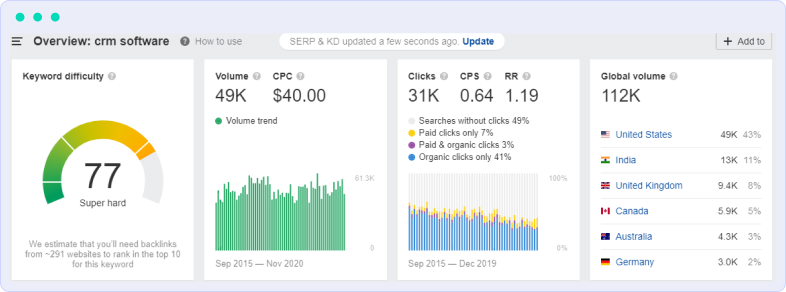
You can use the keyword explorer (Ahrefs) to conduct keyword research around your products and services, and identify your head terms.
To find relevant question keywords, drop your search in Use Answer The Public to find relevant questions and then try to answer them.
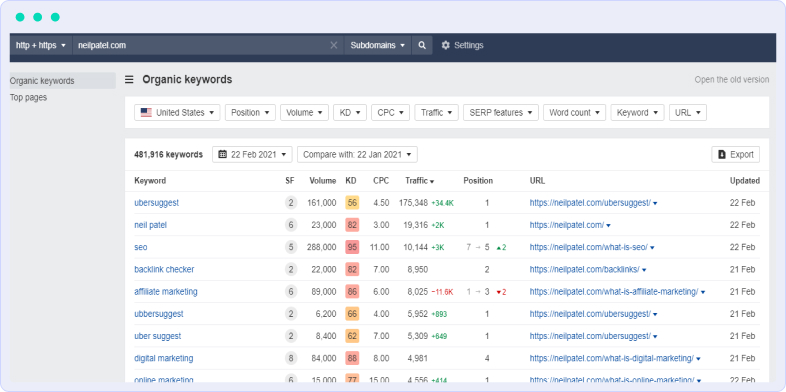
You can leverage this platform and rank for the featured snippets too.
Get insights into keyword difficulty by using either SEMrush or Ahrefs.
Head over to the Keyword Explorer in Ahrefs or Keyword Overview in SEMrush and enter the keyword you intend to rank for – this will give you insights into how hard it is to rank on Page 1 for that particular keyword.
As a newbie in the digital world, you’ll struggle a lot with ranking for competitive keywords, so keep looking for less-competitive keywords.
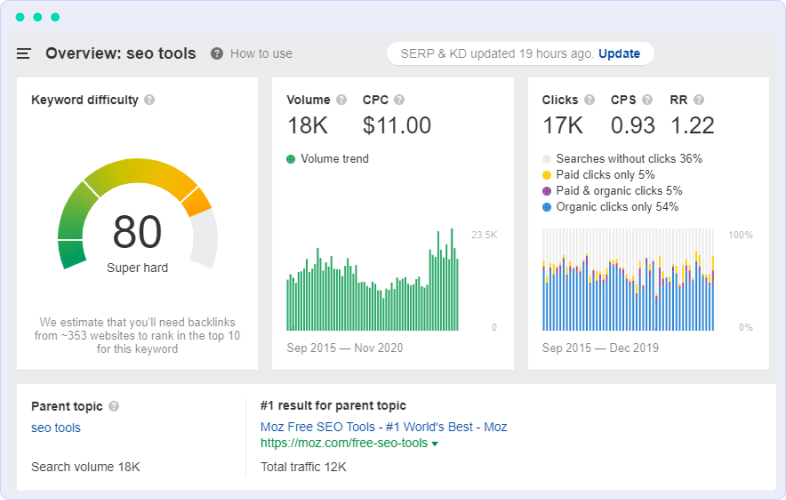
Once you’ve a list of seed keywords, money keywords and keyword variants, it’s time to map them with the right web pages. A lot of research and a better understanding of your web pages is what you need to map keywords.
Also, make sure that the keywords you choose for different web pages mirror your site’s structure.
CHAPTER 4
Ever been confused by this kind of URL?
Well, Google doesn’t like it either. This brings up an important part of the SaaS SEO – Onpage SEO.

URLs help Search engines understand what your webpage is all about and if it looks somewhat like this:
Search engines won’t be able to understand it.
Use a short URL and make sure you’re using keywords in it, this will help you increase CTR as well. For example,
It’s short, readable, has the keyword “pricing strategies for saas” and pretty much reveals the gist of the content.
Pretty much the basics of SEO, title tags and meta descriptions are the first things any SEO person should take a look at. A title tag should be unique as it conveys an important message to the search engines – what a page is about.
To optimize title tags and meta descriptions:
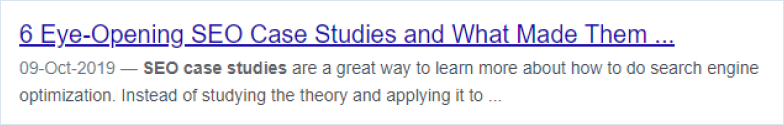
Although meta description isn’t considered as a ranking factor, it still determines your CTR, so make sure:
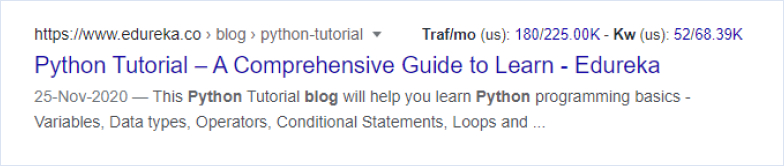
Additionally, you’ll also need to update the on-page content, which should be easy now that you’ve set up Google Search Console. It will give you insights into what pages and keywords your website is ranking for. Go to the search console, check the webpages you’re ranking for and optimize your page with these results in mind.
A fun fact about Google – It can’t see your images, which means there should be something that tells Google what your images are about – ALT Tags.
Here’s what you need to do:
Optimized Alt Tags help you rank in both Web as well as Image search.
Internal linking is very important when it comes to ranking.
Once you’ve a sitemap in place, you need to ensure that each page has at least one link from another page, this will be flagged in your website’s Audit, so no need to search for this issue manually.
Coming back to the search intent, intent of a page is also equally important apart from the target keywords used in the body content and title tags.
Once you understand the web pages intent, you’ll have to shortlist keywords from the list you prepared earlier and target unique keywords for each page.
CHAPTER 5
There’s no denying the fact is “CONTENT IS KING”. So, if you intend to rank in search engine results if you want to rank in Google, you need to publish great content.
That’s why content is now a BIG part of any modern-day SEO strategy. And in this section, I’ll show you the exact steps to creating the type of content that ranks in 2023 (and beyond).

Here’s how you can leverage this popular ranking technique:
Optimized Alt Tags help you rank in both Web as well as Image search.
Write a properly formatted content with over 300 words per page and make sure that you use your main keyword or a variant once in the first 150 words.Try to add the keyword, or a variant in one of the H2 or H3 on the page.
Refrain from copy-pasting the content and once you are done with writing the content, check the content in Copyscape plagiarism.
If your content is huge blocks of sentences, like giant walls, chances are not many people will actually read the entire thing, which means you need to enhance the readability – a key Google ranking factor. Break your content down into short readable sentences with white spaces in between.
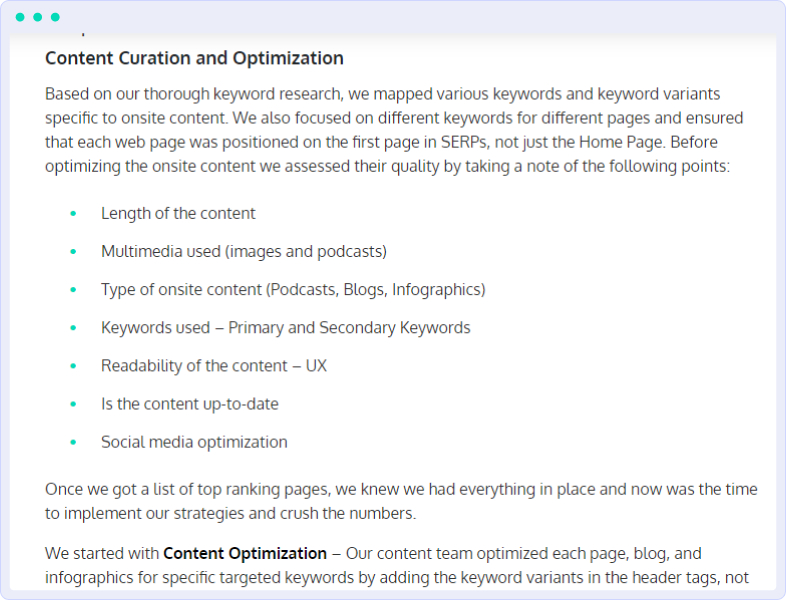
Additionally, create content that covers one particular topic in-depth. For example, instead of writing something like – “Top 4 Google Ranking Factors”, “Everything You Need to Know About Google Ranking” – thereby covering all the factors revolving around Google ranking.
Using a lot of multimedia is appealing to both – Readers as well as Search Engines. So, I recommend use different forms of multimedia in your content:
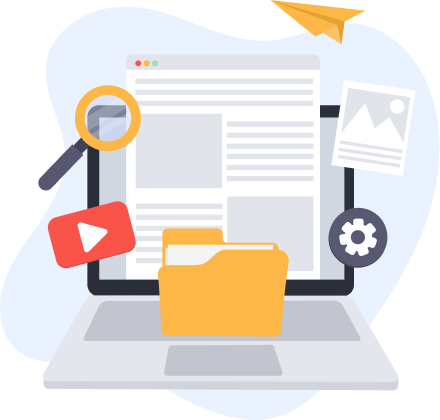
It will help you rank better.
As already mentioned in On-page SaaS SEO Checklist, internal linking is as important as external linking.
If you’ve a bunch of orphaned web pages, that will be flagged in your website’s Audit and will impact your overall website Health Score. Look for these flagged pages and link them with relevant other pages on your website.
H1 tag is the main heading of your content so it’s logical to have just one H1 tag per page. Your site audit report would have generally flagged this so make sure you resolve the issue as soon as you can.
Include the page’s main target keyword in the H1 tag.
Don’t go on adding Keywords everywhere. Add only where it seems relevant and goes with the flow easily.
Another way is to add keyword variants or synonyms in your content as this will keep your content away from being flagged as a Keyword Stuffing case. Ensure that the keyword density for each keyword is 3%, not more than that.
It’s pretty obvious that no one would want to read content saying “Top Growth Hacking Tools in 2018” in 2023.
Update your web content on a regular basis.
CHAPTER 6
To ensure that after all your SEO efforts your website is actually crawled and indexed by search engines, you need to have a strong Technical SEO foundation.
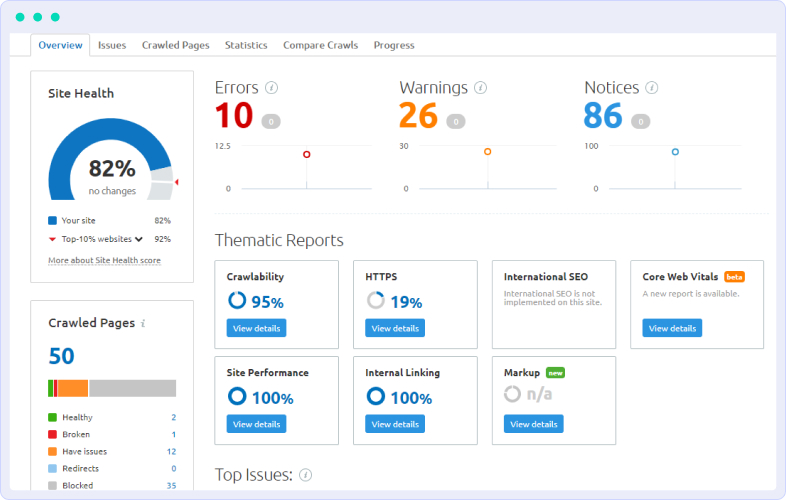
Here’s what you need to do after a site audit:
Make sure Google is indexing only one version of your website – the version you want. There can be versions like:
All these different versions should 301 redirect to a single version. The first thing will be to check all these versions in Google and see if any other version is being indexed.
Additionally, you’ll need to check the web pages that Google isn’t indexing, for which, you should check the “Index Coverage” on Google Search Console that will display a list of pages that weren’t somehow indexed.
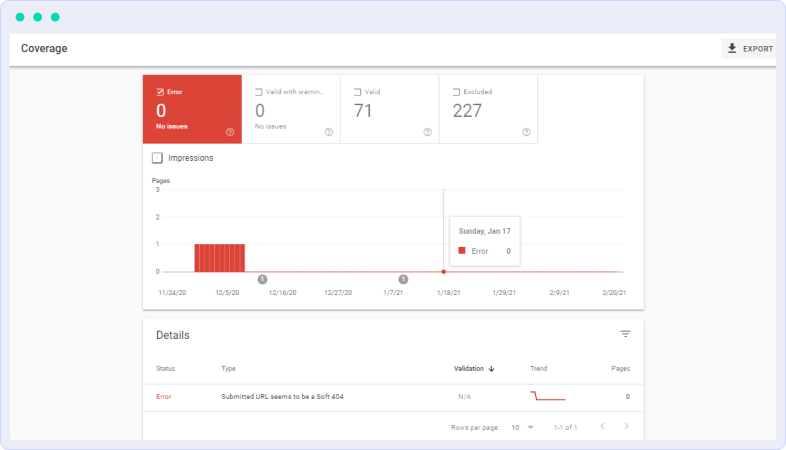
You can also “Inspect URL” in GSC by adding your website URL, with this you’ll be able to view your website from Google’s perspective.
Page Load Speed is another factor that’s important from an SEO and UX perspective. Check your website’s load speed by using Google Lighthouse/PageSpeed Insights by Google Developers. PageSpeed Insights will flag slow running pages when you run a crawl and also give suggestions on what you need to improve on.
Here’s what you need to
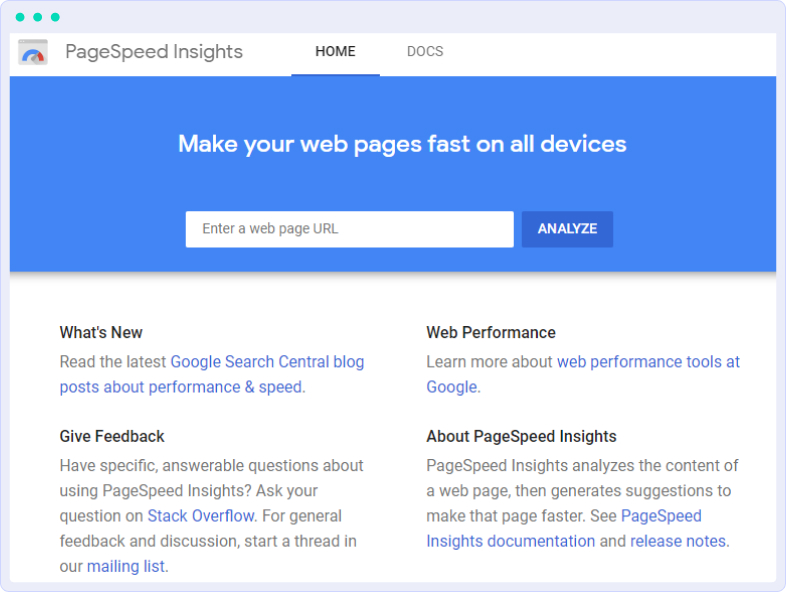
A score of 90 or above is considered fast, 50 to 90 is considered average and below 50 is considered to be slow.
Create a well-structured SEO-friendly URL structure that is easy-to-read, and understand, something like:
as opposed to:
A well structured URL is:
Use Google’s Rich Results Test to implement Schema, so if you are not already using structured data, start using it ASAP as it helps your organic listings stand out on the SERPs.
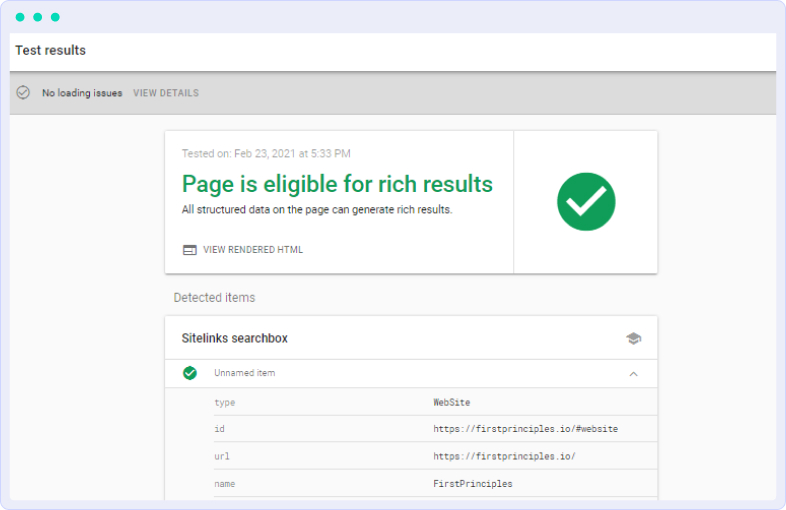
Before updating a content piece, run it quickly on a plagiarism tool (you can use Copyscape for this), optimize the content.
In case you find duplicate content within your own site, you can remove or de-index those pages, work on optimizing them and then update them.
This step is essential if you’re looking at targeting different regions or different or have created content that caters to the needs of a local audience.
You can implement hreflang by adding link elements in youras shown in the example:
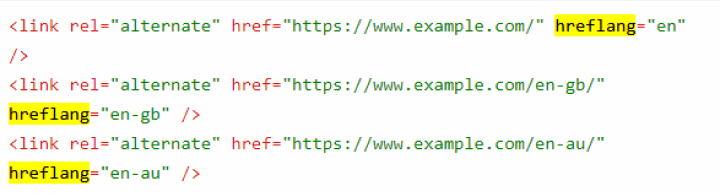
or through HTTP headers or go ahead with the XML sitemap implementation.
Make sure that at least 25% of your web page’s source code is text and not HTML. It’s simple. The more content you have, the more relevant your pages are to Google and you’ll rank higher. This will be pointed out in a site audit.
Having secure access to your site will give Google the idea that your site is high quality and safe, so migrate your site to HTTPS if your site is still running on HTTP.
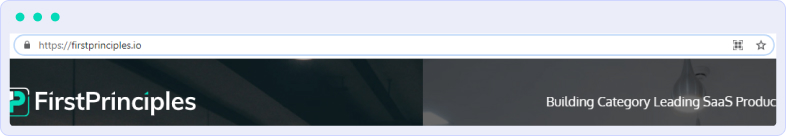
To check this, taking a look at the URL bar should be enough.
A major factor why you should care about Mobile-friendliness of your website is because Google does. Google switched to mobile-first indexing for all sites from mid-2019.
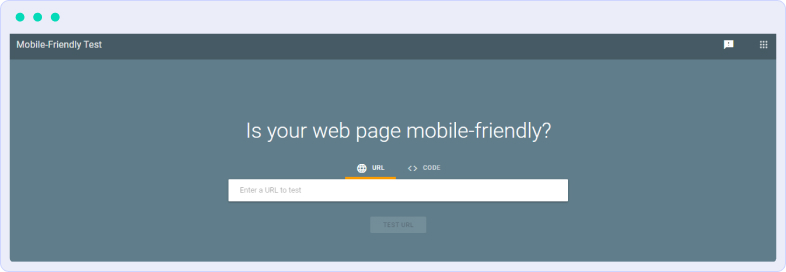
You can check your website’s mobile friendliness with Google Lighthouse or Mobile-Friendly Test in GSC.
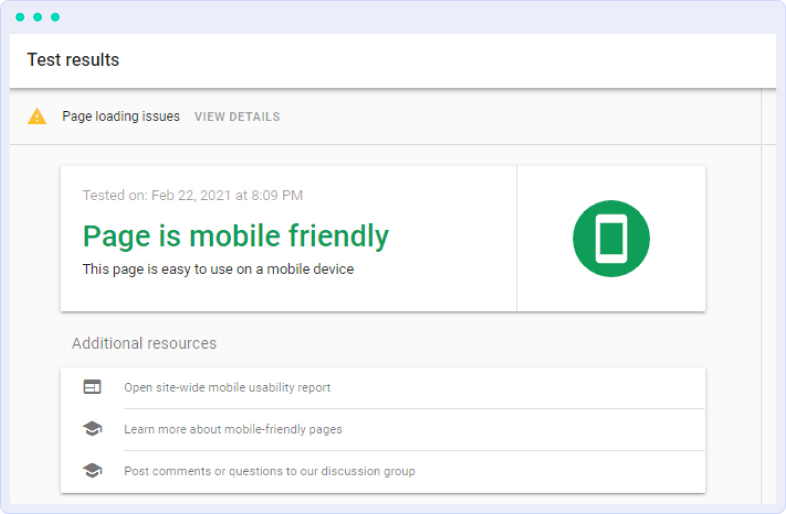
You can also check the same in URL Inspection in Google Search Console.
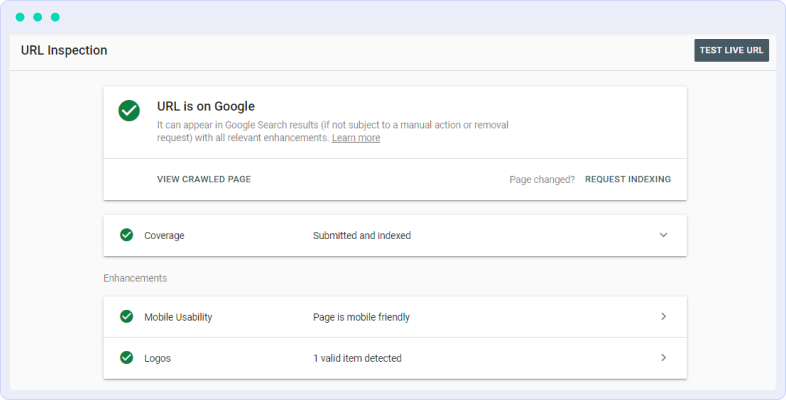
Avoid sending your users through multiple redirects or redirect chains. Make sure all your site redirects are from Page A to Page B.
Site audit will flag all the redirect issues that need to be resolved, you can also use ScreamingFrog for the same. Remember that 302 redirects are “temporary” and do not pass authority. To pass link authority make sure you change such redirects to 301 redirects.
To find 404 errors check the “Not Found” tab under “Crawl Errors” in Google Search Console.
Redirect these to some relevant link or your home page.
To avoid any sorts of poor user experience, check for any broken links (Internal and External) in the site audit.
You can fix these issues either by updating the target URL or removing the link.
CHAPTER 7
Off-page SEO will help search engines determine the level of trust, value, and authorship of your site. In fact backlinks are one of the top ranking factors for Google, and this is especially true for SaaS Companies.
Publish a great guest post on respected sites in your industry by adding pillar, engaging content on third party sites like Medium and LinkedIn. Apart from content, you should also create Infographics related to your SaaS – “How To Use XYZ”, “Problems XYZ Solves”, etc.
Similar to guest posting, you can also go on a podcast as a guest. This will help you drive lots of traffic.
As mentioned previously, Competitor Analysis is important since that’s how you can outrank them. Not only from a content perspective but also from a backlinks perspective, you need to invest resources to get in depth details.
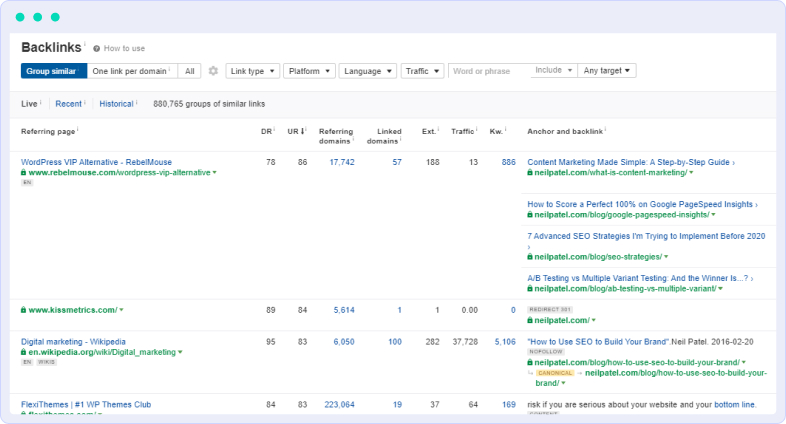
To analyze your competitor’s backlink profile, go to Ahrefs, click on Site Explorer and enter your competitors’ URL. Understand the overall quality and authority of the links that point to their site.
Prepare a list of websites and pages your competitor is linked to, make sure that the website has a strong Domain Authority.
To inspect if you’re missing out on link opportunities that your competitors are benefiting from, check the Link Intersect report by adding your competitors to check if they are linked to the domain you intend to target.
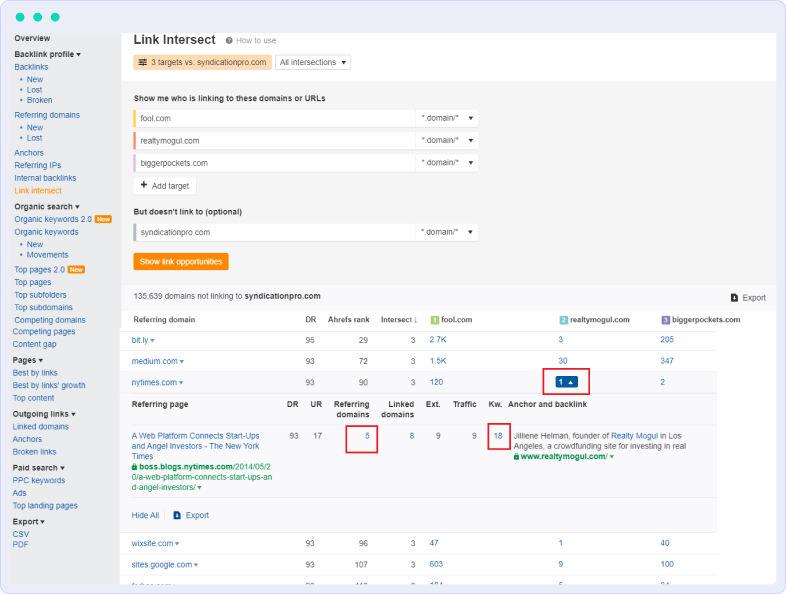
If they have, there might be a higher chance of them backlinking with your website as well. Link intersect analysis simply unveils quick-win opportunities. Once you’ve a proper list, the next step will be to reach out to them.
Finding a great link building opportunity is not that hard but using the right tools will help make the task much easier. When shortlisting websites for backlinks, make sure they are:
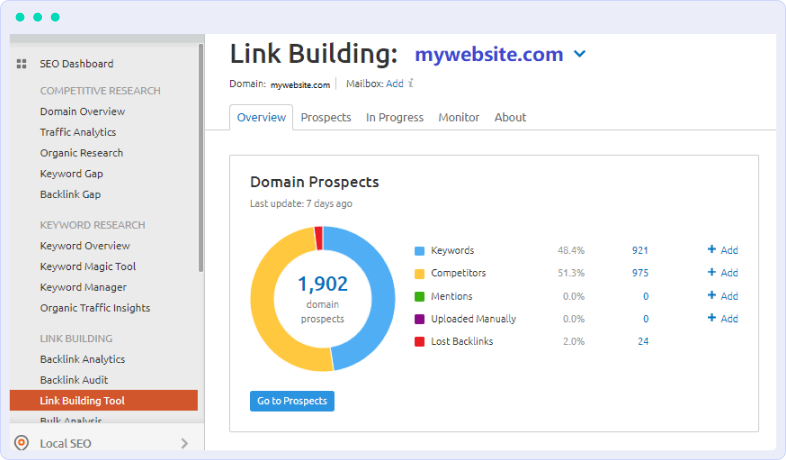
Finding a great link building opportunity is not that hard but using the right tools will help make the task much easier. When shortlisting websites for backlinks, make sure they are:
CHAPTER 8
Now that we are done with discussing the key steps, it’s time to start working on them. Hoping that you at least found a few additional ways to improve your site’s optimization.
This 44-step SaaS SEO Checklist is an amazing tool for both beginners and experts. On their own, these steps might seem innocuous but combined they will have an immense effect on your site’s ranking and eventually on your organic traffic.

Ranking for the right keywords will have a crucial impact on your lead generation as 93% of the time an online session is initiated with a keyword search.
As a SaaS, you’ll need to target 2 types of keywords: Transactional (keywords user uses to find a product or service with the intention to buy – “workers management software”) and Informative (keywords customers use in the research phase – they want to know more about a product or service before buying – “how to find someone to fix the shower”).
Here’s a checklist of the essential keyword research tasks you need to accomplish for better SEO results.

This is the brainstorming stage. Jot down keywords, keyword variants, synonyms, etc. that you’d enter (as a customer) in a search engine to find your product or service.

Google’s very own Keyword generator – Google Keyword Planner or Keyword.io, will help you understand what keywords to target based on the search volume and competition and since the data source is Google itself – it’s highly reliable.
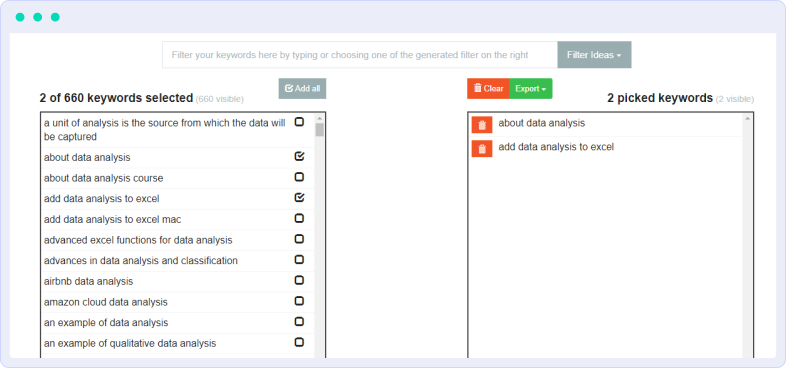

Ranking for voice search is another key strategy for SaaS companies since voice searching is becoming more accurate with each passing year (infact a Google data indicated that 44% of adults are using voice search at least once a day).
When was the last time you tried a voice search for your keywords? Try to find your business and competitors as your customer would with a voice search. Consider:
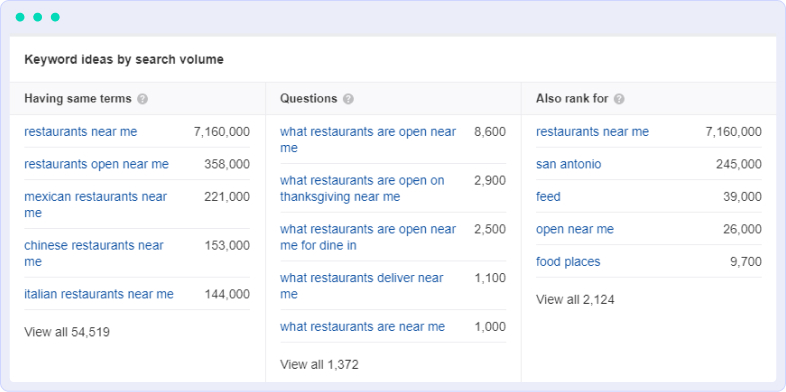
Understand searcher’s intent and craft content that includes answers to questions your target audience might have.

One of the easiest and quickest ways to get started with keyword research is spying on your competitors and leveraging their data for your benefit.
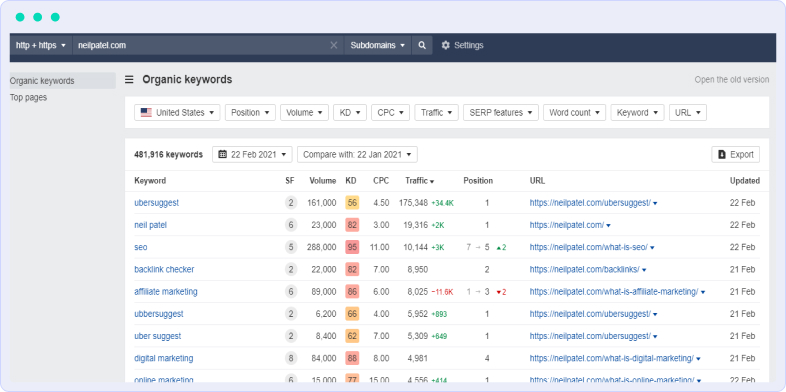
Once you’ve a couple of seed keywords or at least a primary competitor in mind, check the keywords they are currently ranking for using Ahrefs or SEMrush.
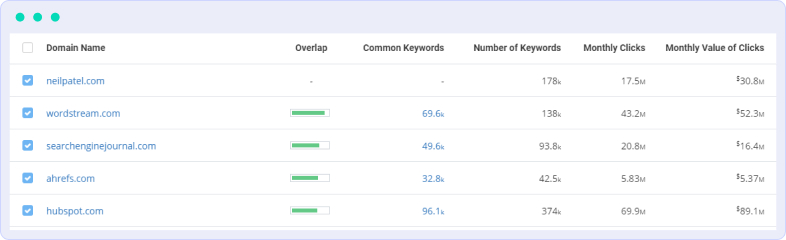
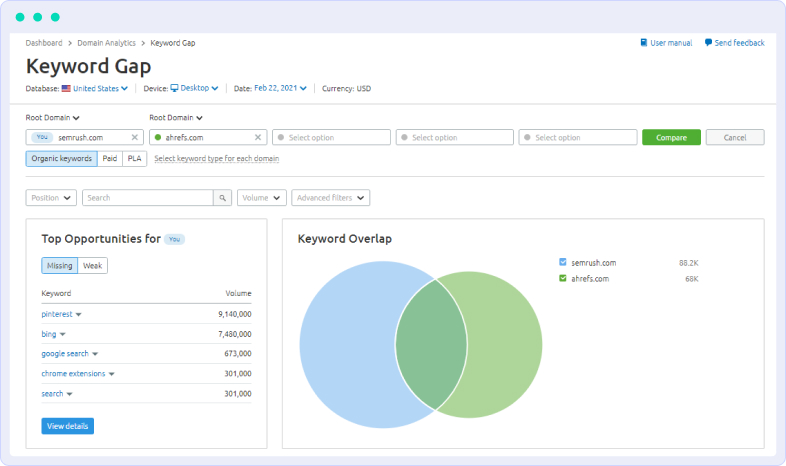

Apart from targeting “head terms” or “money terms”, make sure you add long tail keyword variants.
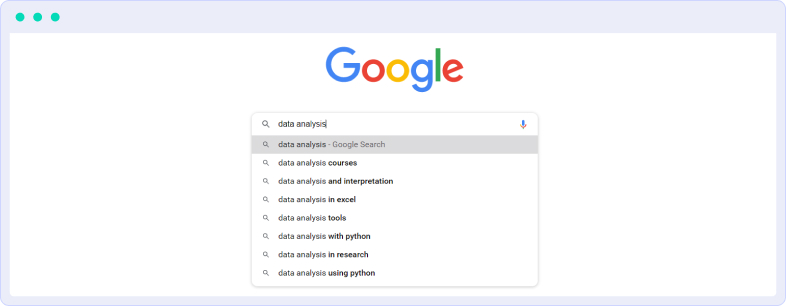
Enter any of these keywords in Google search, but don’t enter, just let Autosuggest work it’s magic. It will display a number of keyword variants for your search.
For more suggestions you can also use Keywordtool.io or Ahrefs, all you need to do is add these keywords in the Keyword Explorer & a list of keyword variants, related questions, etc will be generated at the bottom of the page.
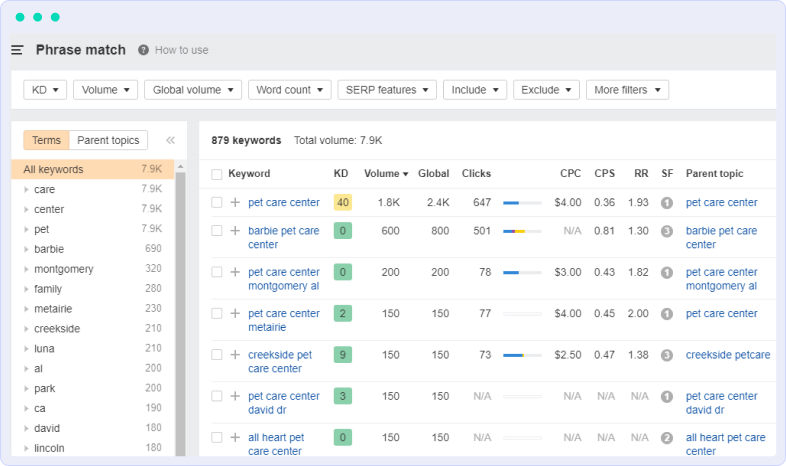

Identify “Money” Keywords or keywords that will help you generate leads. These are generally high volume, high competition keywords that depict what you offer, either at a topic or category level.
Take the term “CRM Software” which is considered as a “Money” keyword, so if you own a CRM software, include the below mentioned keywords in your content and try to answer as many questions as you can.
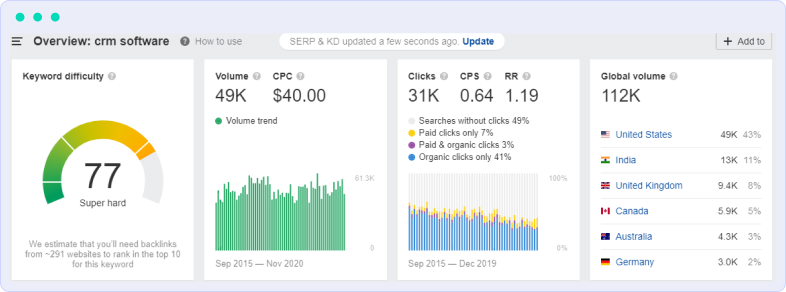
You can use the keyword explorer (Ahrefs) to conduct keyword research around your products and services, and identify your head terms.

To find relevant question keywords, drop your search in Use Answer The Public to find relevant questions and then try to answer them.
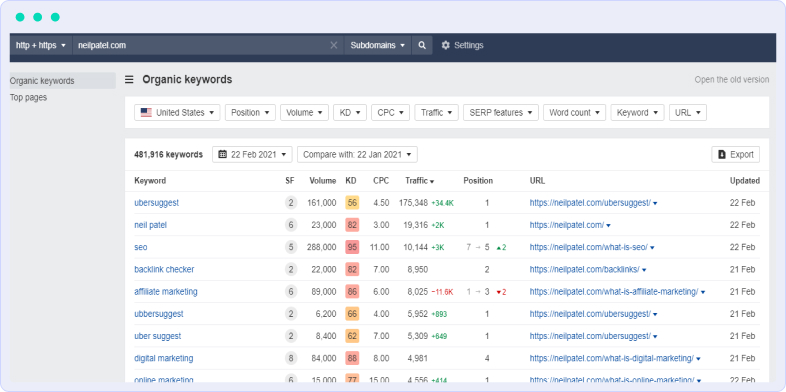
You can leverage this platform and rank for the featured snippets too.

Get insights into keyword difficulty by using either SEMrush or Ahrefs.
Head over to the Keyword Explorer in Ahrefs or Keyword Overview in SEMrush and enter the keyword you intend to rank for – this will give you insights into how hard it is to rank on Page 1 for that particular keyword.
As a newbie in the digital world, you’ll struggle a lot with ranking for competitive keywords, so keep looking for less-competitive keywords.
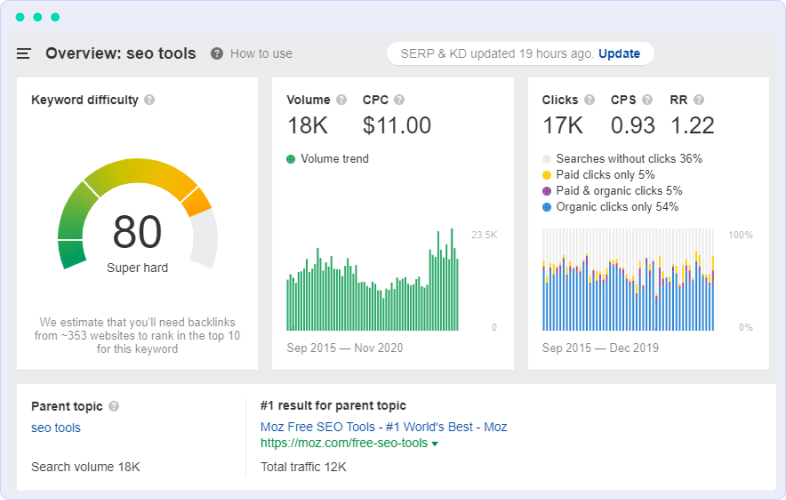

Once you’ve a list of seed keywords, money keywords and keyword variants, it’s time to map them with the right web pages. A lot of research and a better understanding of your web pages is what you need to map keywords.
Also, make sure that the keywords you choose for different web pages mirror your site’s structure.